Team Foundataion Server Upgradation:-
Here i want to share a process including steps to upgrade your TFS(Team foundation Server) Infrastructure to upgrade with a latest Version.
Steps:- To upgrade on same server- If you want to upgrade on another server(Hyper V or physical) you also can do.
To upgrade on same server, OS win server 2012 R2.
- Check for Windows updates, Install required updates.
- Cmd to stop, TFS services(cd C:\Program Files\Microsoft Team Foundation Server 14.0\Tools>Tfsserviceconntrol.exe quiesce
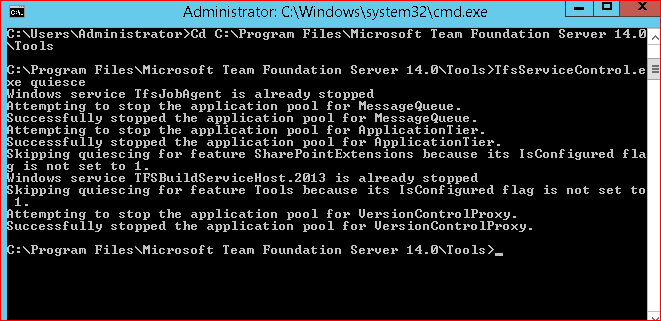
Check URL should not be working.
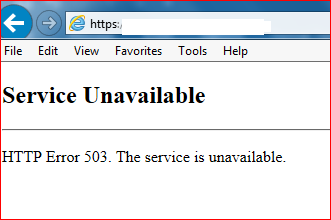
- SQL 2016 upgrade with SP1
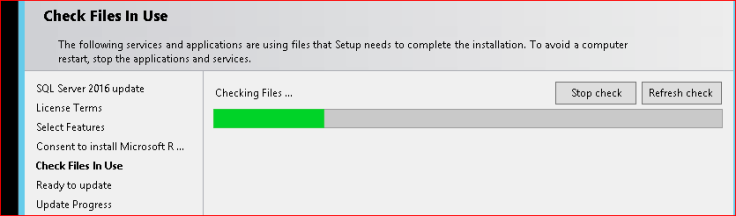
upgrade your sql with Higher Version or if you want to be on same SQL 2014 then you require to install SP, upgrade will be required.
You should have backup for Databases if you are going for Production upgrade.
Install using ISO, TFS 2017.2
Run tfsserver2017.2_enu
After installing
Ensure to take Backup, for required DB
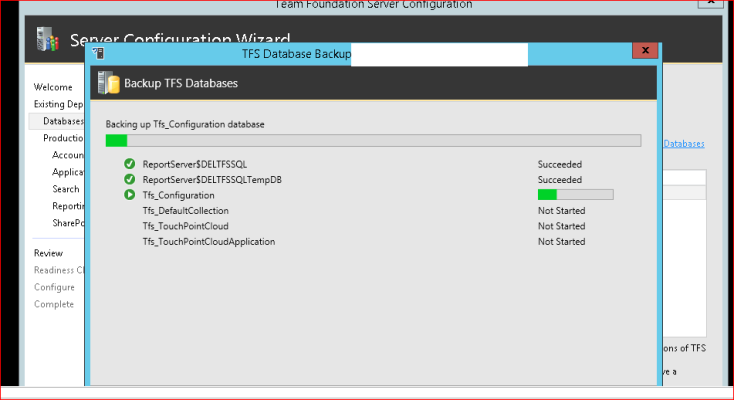
Here Define services Account and all including Public URL, If you require to upgrade only in intranet then you should have CNAME entry in DNS, so that host can be resolved, If you have users who access it publicly then you should have necessary settings in your Firewall what you are using.
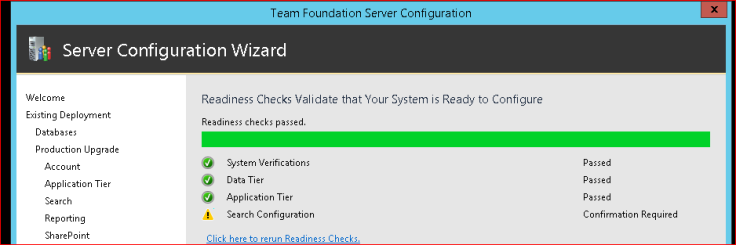
After readiness check, process will be start.
Checked the Version after complete. If you require to use your Team Foundation server publicly then you have to purchase a SSL cert and install that certificate on your server for security.
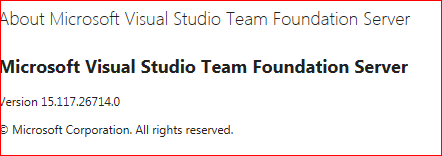
Its all Done. Now you have upgraded your Team foundation server.


